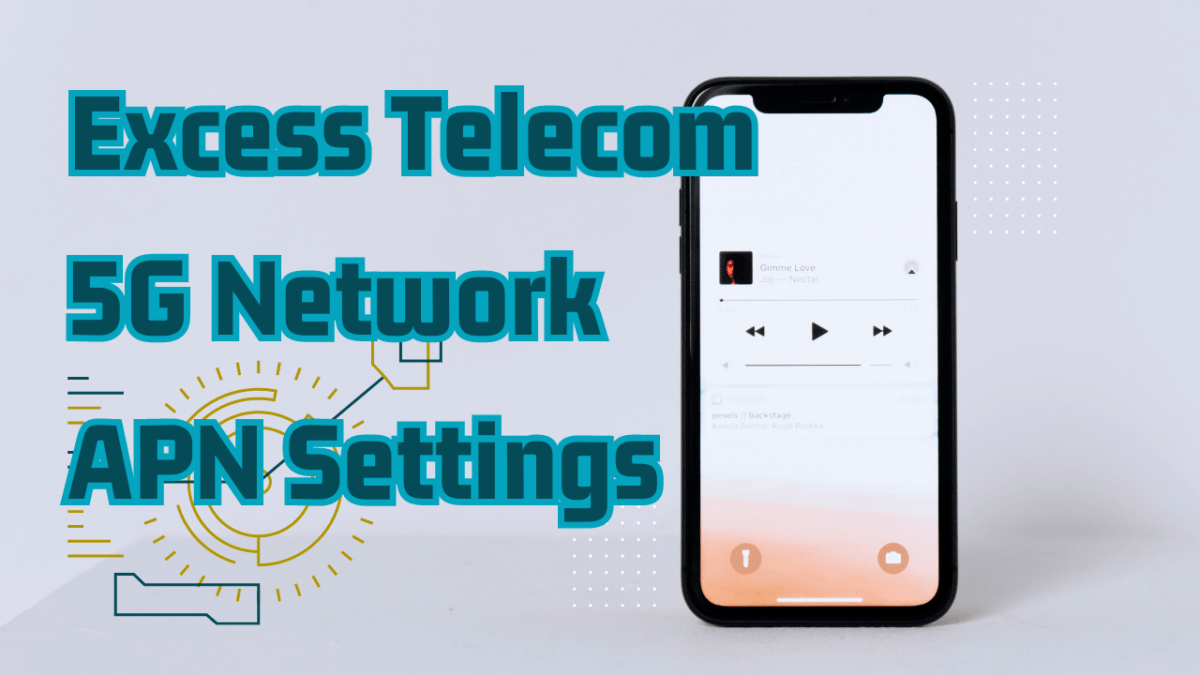Verizon USSD Short Codes: A Guide to Useful Codes. Verizon Features Access Codes USSD, or Unstructured Supplementary Service Data, is a standard way for mobile phones to interact with network operators. USSD codes are short codes that you can dial to access different services on your phone.
Verizon offers a variety of USSD codes that you can use to check your balance, manage your account, and more. In this blog post, we will take a look at some of the most useful Verizon USSD codes.
Here are some of the most popular Verizon USSD codes:
- Check Account Balance: Dial
*611#and press the call button. - Check Data Usage: Dial
*3282#and press the call button. - Check Upgrade Eligibility: Dial
#874and press the call button. - Activate Call Forwarding: Dial
*72followed by the desired phone number. - Deactivate Call Forwarding: Dial
*73and press the call button. - Enable Do Not Disturb Mode: Dial
*97and press the call button. - Disable Do Not Disturb Mode: Dial
*96and press the call button. - Access Voicemail: Dial
*86and press the call button.
How to Use Verizon USSD Codes
To use a Verizon USSD code, simply dial the code on your phone’s keypad and press the call button. You will then be prompted to enter any additional information that is required. For example, if you want to check your balance, you would dial #BAL# and then press the call button. You would then be prompted to enter your PIN.
Verizon Features Access Codes
Verizon, a prominent telecommunications provider in the United States, offers a range of features and services to enhance the user experience. To conveniently access these features, Verizon provides access codes that can be dialed on your phone. In this article, we present quick reference tables showcasing some of the most commonly used Verizon features and their corresponding access codes.
Account and Balance Related Codes
| Feature | Access Code |
|---|---|
| Check Account Balance | *611# |
| Check Data Usage | *3282# |
| Check Upgrade Eligibility | #874 |
Call Management Codes
| Feature | Access Code |
|---|---|
| Activate Call Forwarding | *72 followed by desired phone number |
| Deactivate Call Forwarding | *73 |
| Enable Do Not Disturb Mode | *97 |
| Disable Do Not Disturb Mode | *96 |
Voicemail Access Code
| Feature | Access Code |
|---|---|
| Access Voicemail | *86 |
Troubleshooting
If you are having trouble using a Verizon USSD code, there are a few things you can try:
- Make sure that you are dialing the code correctly.
- Check your PIN and make sure that it is correct.
- Restart your phone.
- Contact Verizon customer support for help.
Conclusion
Verizon USSD codes are a quick and easy way to access different services on your phone. By following the tips in this blog post, you will be able to use Verizon USSD codes to check your balance, manage your account, and more.
Here are some additional tips for using Verizon USSD codes:
- Keep a list of the codes that you use most often.
- Write down the codes in a safe place so that you can find them if you need them.
- Test the codes before you use them in a real situation.
These USSD short codes provide a convenient way to access and manage various features offered by Verizon. Whether you need to check your account balance, monitor data usage, determine upgrade eligibility, manage call forwarding, enable Do Not Disturb mode, or access your voicemail, simply dial the corresponding USSD short code and press the call button on your phone.
Please note that these codes are accurate at the time of writing this article and are subject to change by Verizon. It’s always a good idea to consult your Verizon documentation or contact customer support for the most up-to-date information regarding USSD short codes and their functionality.
I hope this blog post has been helpful. If you have any questions, please feel free to leave a comment below.