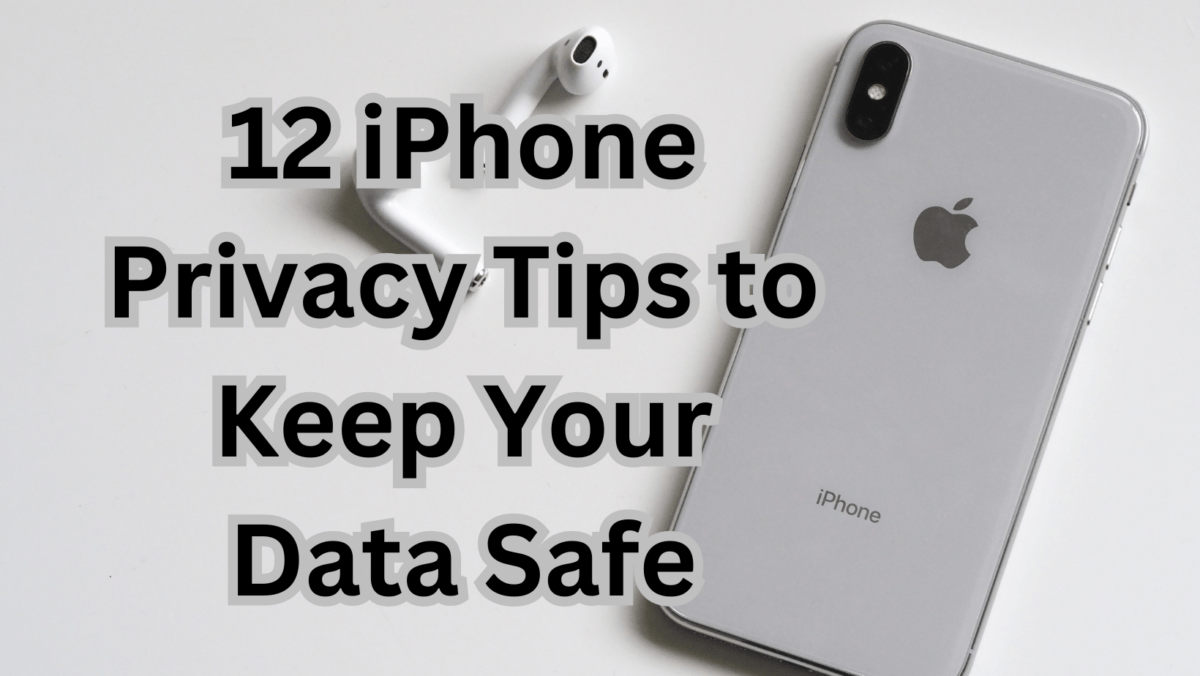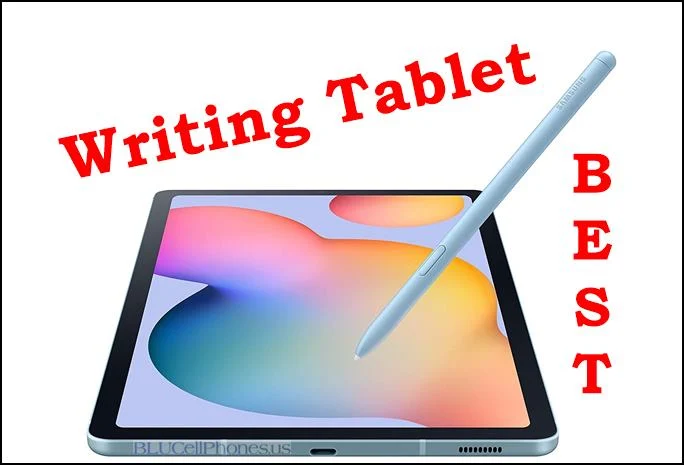In today’s fast-paced world, the internet has become an essential part of our daily lives. Whether it is for work or leisure, we need fast and reliable internet connectivity on our mobile devices. However, accessing the internet on a mobile device is not always straightforward, and sometimes, we may need to configure the APN settings to establish a connection. In this article, we will discuss the APN settings for Straight Talk Wireless, a popular mobile virtual network operator (MVNO) in the United States, and how to configure them on Android and iPhone devices.
What is Straight Talk Wireless?
Straight Talk Wireless is an MVNO that offers affordable mobile phone services with no contracts, credit checks, or activation fees. The company uses the networks of major carriers such as AT&T, Verizon, and T-Mobile to provide nationwide coverage. Straight Talk Wireless offers a range of plans that cater to different needs, including unlimited data, talk, and text, international calling, and mobile hotspot.
Straight Talk Wireless 5G APN Settings for Android
To configure the 5G APN settings on an Android device for Straight Talk Wireless, follow these steps:
- Step 1: Go to the “Settings” app on your Android device.
- Step 2: Tap on “Connections.”
- Step 3: Tap on “Mobile networks.”
- Step 4: Tap on “Access Point Names.”
- Step 5: Tap on the “+” icon to add a new APN.
- Step 6: Enter the following parameters for the new APN:
- Name: Straight Talk
- APN: wap.tracfone
- Proxy: <Not set>
- Port: <Not set>
- Username: <Not set>
- Password: <Not set>
- Server: <Not set>
- MMSC: https://mmsc.mobile.att.net
- MMS Proxy: proxy.mobile.att.net
- MMS Port: 80
- MCC: 310
- MNC: 410
- Authentication type: None
- APN type: default, mms, supl
- APN protocol: IPv4/IPv6
- APN roaming protocol: IPv4/IPv6
- APN enable/disable: APN enabled
- Bearer: Unspecified
- Step 7: Save the new APN settings.
- Step 8: Select the new APN as the default APN.
- Step 9: Restart your device to apply the changes.
Straight Talk Wireless 5G APN Settings for iPhone
To configure the 5G APN settings on an iPhone device for Straight Talk Wireless, follow these steps:
- Step 1: Go to the “Settings” app on your iPhone device.
- Step 2: Tap on “Cellular.”
- Step 3: Tap on “Cellular Data Network.”
Step 4: Enter the following parameters for the new APN:
- APN: wap.tracfone
- Username: <Not set>
- Password: <Not set>
- MMSC: https://mmsc.mobile.att.net
- MMS Proxy: proxy.mobile.att.net
- MMS Max Message Size: 1048576
- MMS UA Prof URL: <Not set>
- Step 5: Save the new APN settings.
- Step 6: Press the Home button to save the APN settings.
- Step 7: Restart your iPhone to apply the new APN settings.
- Conclusion
Configuring your APN settings is an important step to ensure your device can connect to your carrier’s network. If you are a Straight Talk Wireless customer and want to connect to their 5G network, you will need to configure your APN settings accordingly.
By following the steps outlined in this article, you should be able to set up your 5G APN settings for Straight Talk Wireless on both Android and iPhone devices. If you encounter any issues, be sure to reach out to Straight Talk Wireless customer support for assistance.