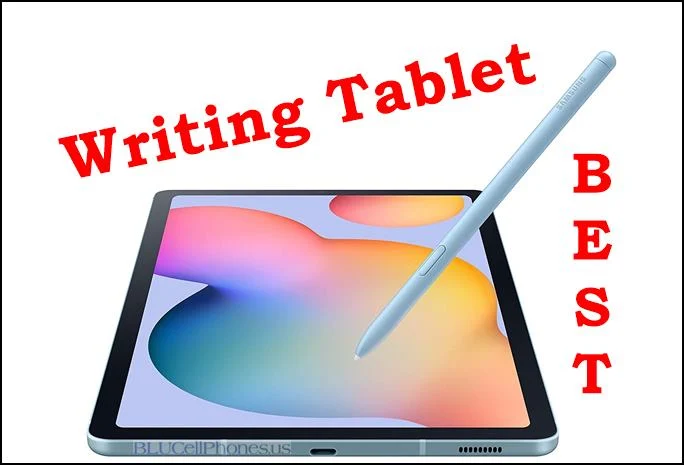12 iPhone Privacy Tips to Keep Your Data Safe. Your iPhone is a powerful device that contains a lot of personal information. If you’re not careful, your data could be exposed to advertisers, hackers, and even the government.
Here are 12 iPhone privacy tips to help you keep your data safe:
- Use a strong passcode. This is the most important thing you can do to protect your iPhone’s privacy. Your passcode should be at least 8 characters long and include a mix of numbers, letters, and symbols.
- Enable two-factor authentication. This adds an extra layer of security to your iPhone by requiring you to enter a code from your phone in addition to your password when you sign in to your accounts.
- Be careful what apps you give permission to. When you install an app, it will ask for permission to access certain things on your phone, such as your contacts, photos, and location. Only give an app permission to access the things it needs to function.
- Use the App Tracking Transparency feature. This feature allows you to choose whether or not apps can track your activity across other apps and websites. By default, this feature is turned off, but you can turn it on in Settings > Privacy > Tracking.
- Disable location services for apps you don’t need. Apps that have access to your location can track your movements and use that information to target you with ads. You can disable location services for individual apps in Settings > Privacy > Location Services.
- Clear your browsing history and cookies regularly. Your web browser stores a history of the websites you’ve visited and the cookies that have been set by those websites. This information can be used to track your online activity. You can clear your browsing history and cookies in your web browser’s settings.
- Use a private browsing mode when you don’t want your browsing activity to be tracked. Private browsing mode prevents your web browser from storing your browsing history and cookies. This means that websites won’t be able to track your activity.
- Use a VPN when you’re connected to public Wi-Fi. A VPN encrypts your traffic, making it more difficult for people to snoop on your online activity.
- Be careful what information you share on social media. Once you share something on social media, it’s out there for the world to see. Be careful what you share, and make sure you’re comfortable with the fact that it could be seen by anyone.
- Be aware of the apps that are tracking you. There are a number of websites and apps that track your online activity. You can use a tracking blocker to see which apps are tracking you and to block them.
- Keep your software up to date. Apple releases security updates for iOS on a regular basis. These updates often include fixes for security vulnerabilities that could be exploited by hackers. It’s important to keep your software up to date to protect your iPhone from malware and other threats.
- Be aware of your privacy settings. Apple gives you a lot of control over your privacy settings. Take some time to familiarize yourself with these settings and make sure they’re set the way you want them.
By following these tips, you can help to keep your iPhone’s privacy intact. Remember, your privacy is important, so take steps to protect it.
Here are some additional tips to help you keep your iPhone’s privacy:
- Use a password manager to create and store strong passwords for all of your online accounts.
- Be careful what links you click on in emails and text messages.
- Don’t install apps from untrusted sources.
- Be aware of the privacy policies of the apps you use.
- Use a firewall to protect your iPhone from unauthorized access.
By following these tips, you can help to keep your iPhone’s privacy intact and secure.