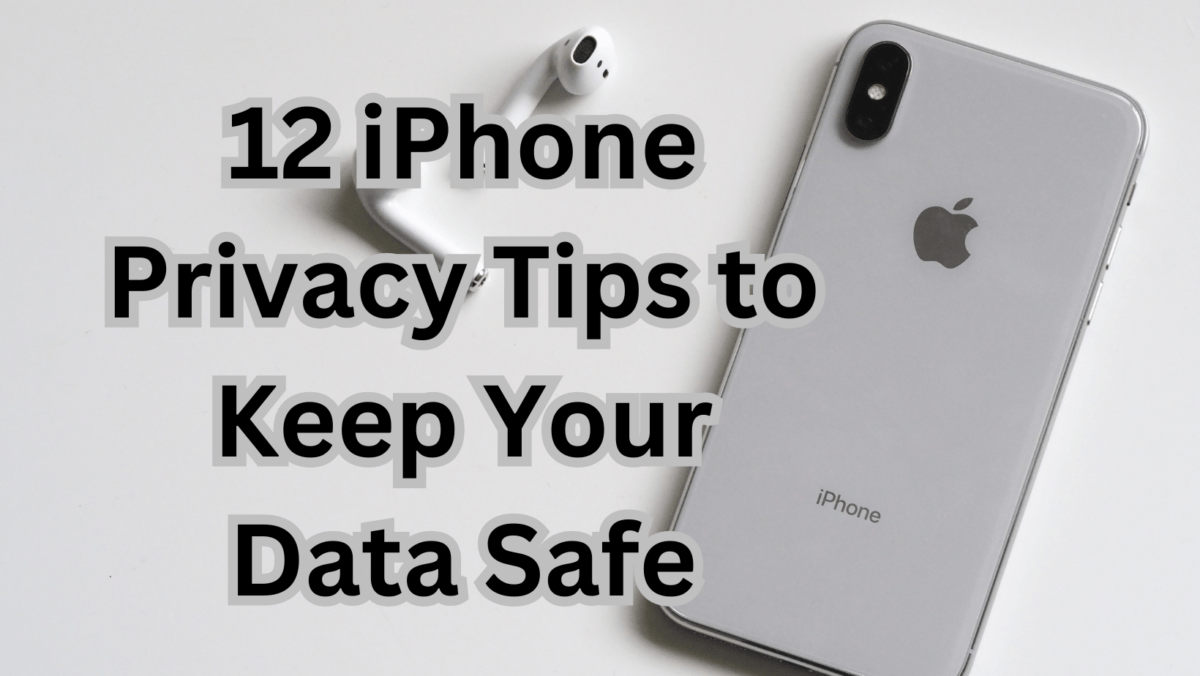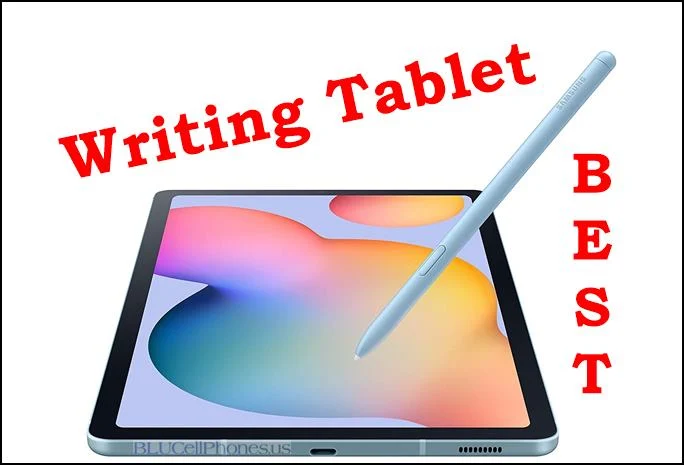In an increasingly digital age, our smartphones have become an integral part of our lives, storing a wealth of personal information, sensitive data, and connections. Among these, the iPhone stands as a symbol of technological prowess and convenience. However, as our reliance on these devices grows, so does the importance of ensuring their security.
Safeguarding your iPhone isn’t just about protecting the device itself, but also about securing the intricate web of data it holds. This guide outlines essential strategies and practices to fortify your iPhone’s defenses, allowing you to navigate the digital landscape with confidence, knowing that your personal information remains in safe hands. From advanced authentication methods to savvy app management, join us as we explore a range of techniques to make your iPhone more secure than ever before.
Ways to Make Your iPhone More Secure: Your iPhone is a powerful device that contains a lot of personal information. If you’re not careful, your data could be exposed to hackers, advertisers, and even the government.
Here are 6 ways to make your iPhone more secure:
- Update iOS Regularly: Keep your iPhone’s operating system up to date. Apple frequently releases updates that include security patches to address vulnerabilities.
- Use Strong Passcodes or Biometrics: Set a strong, unique passcode or use biometric authentication (Face ID or Touch ID) to prevent unauthorized access.
- Enable Two-Factor Authentication (2FA): Enable 2FA for your Apple ID and other accounts linked to your iPhone. This adds an extra layer of security by requiring a verification code in addition to your password.
- Secure Lock Screen Notifications: Configure your lock screen settings to hide sensitive information in notifications, so your messages and notifications aren’t visible to anyone who picks up your phone.
- Control App Permissions: Review and manage app permissions in Settings. Only grant apps access to the features they genuinely need.
- Download Apps from Trusted Sources: Stick to downloading apps from the official App Store to minimize the risk of downloading malicious software.
- Regularly Review App Permissions: Periodically review the permissions granted to apps. Revoke permissions for apps that no longer need them.
- Use Find My iPhone: Enable the “Find My iPhone” feature, which helps you locate your device if it’s lost or stolen. You can also remotely erase your data in case the device falls into the wrong hands.
- Avoid Unsecured Wi-Fi Networks: Avoid connecting to public or unsecured Wi-Fi networks, as they can be exploited by hackers. Use a Virtual Private Network (VPN) if you need to connect to public Wi-Fi.
- Enable iCloud Keychain: iCloud Keychain securely stores your passwords and credit card information across your Apple devices.
- Turn on Screen Time: Use Screen Time to set app usage limits for yourself and your family members, and restrict access to certain apps or features.
- Disable Lock Screen USB Access: In Settings > Face ID & Passcode (or Touch ID & Passcode), you can disable USB accessories from connecting to your device when it’s locked, preventing unauthorized data access.
- Limit Location Services: Choose which apps can access your location in Settings > Privacy > Location Services. Select “While Using” instead of “Always” for apps that don’t need constant location tracking.
- Manage Safari Settings: Adjust your Safari browser settings to block pop-ups, disable auto-fill for passwords, and use “Fraudulent Website Warning” for better protection against phishing.
- Encrypt Backups: When you back up your iPhone to your computer using iTunes, enable the option to encrypt the backup. This ensures that your data is stored securely.
- Be Wary of Phishing Attempts: Don’t click on suspicious links or provide personal information through text messages or emails. Verify the sender’s identity before taking any action.
- Use Encrypted Messaging Apps: For sensitive communications, consider using messaging apps that offer end-to-end encryption, like Signal or WhatsApp.
By following these steps, you can significantly enhance the security of your iPhone and protect your personal information and data from potential threats.
In addition to these tips, you can also take the following steps to protect your iPhone’s security:
- Use a password manager to create and store strong passwords for all of your online accounts.
- Be careful what links you click on in emails and text messages.
- Don’t install apps from untrusted sources.
- Be aware of the privacy policies of the apps you use.
- Use a firewall to protect your iPhone from unauthorized access.
By following these tips, you can help to keep your iPhone’s privacy intact and secure.
Here are some additional tips to help you keep your iPhone’s privacy:
- Use a private browsing mode when you don’t want your browsing activity to be tracked.
- Use a VPN when you’re connected to public Wi-Fi.
- Be careful what information you share on social media.
- Be aware of the apps that are tracking you.
- Keep your software up to date.
- Be aware of your privacy settings.
By following these tips, you can help to keep your iPhone’s privacy intact. Remember, your privacy is important, so take steps to protect it.
I hope this article has given you some tips on how to make your iPhone more secure. If you have any questions, please feel free to leave a comment below.