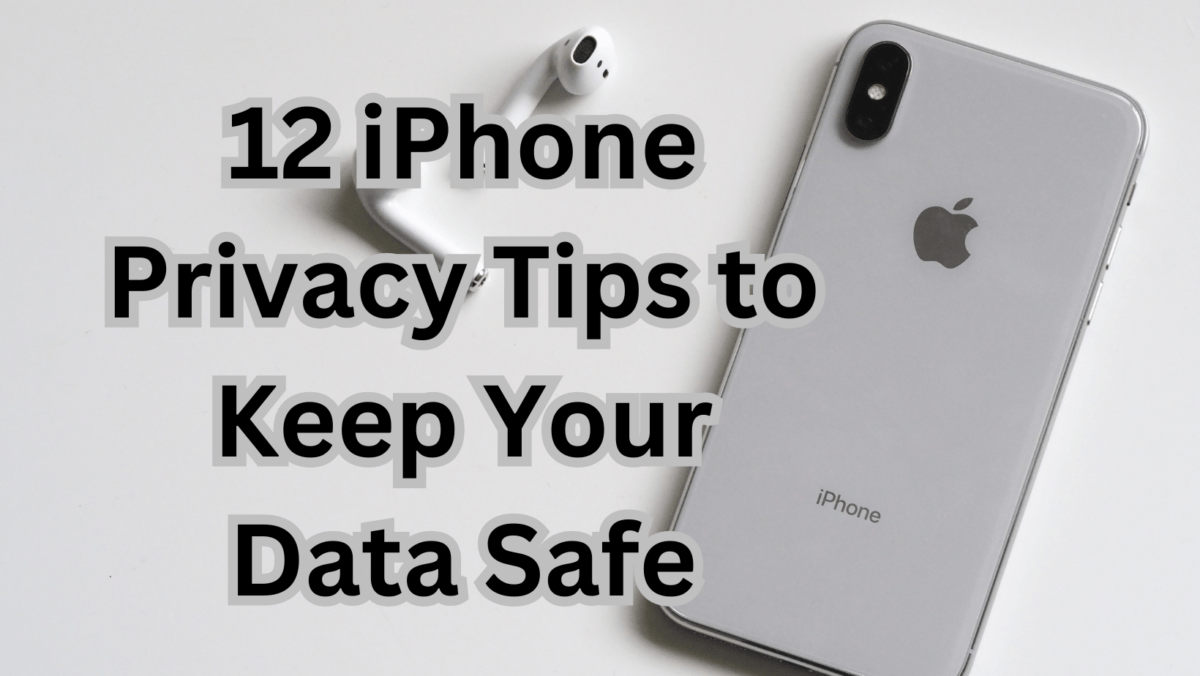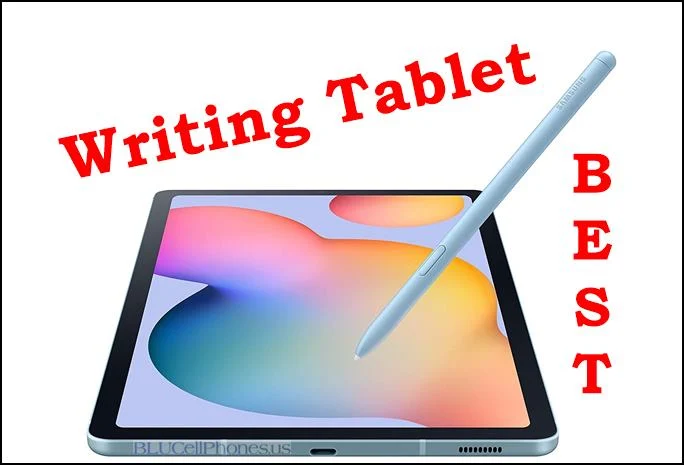Configuring Consumer Cellular 5G APN Settings for Android and iPhone: A Step-by-Step Guide. Consumer Cellular is a well-known provider of mobile services in the US. With a strong focus on offering affordable plans for seniors, the company has established itself as a top contender in the mobile service industry. In this article, we will take a closer look at Consumer Cellular’s services, plans, and pricing, and compare them with other mobile providers in the US.
To harness the power of 5G on your Android and iPhone devices through Consumer Cellular, proper APN (Access Point Name) settings are essential. In this article, we will guide you through the process of configuring Consumer Cellular 5G APN settings on both Android and iPhone devices, ensuring a smooth and high-speed data experience.
Consumer Cellular’s 5G network offers users lightning-fast data speeds and improved connectivity.
Outline:
- I. Introduction
- II. What are APN settings?
- III. Consumer Cellular APN Settings for Android
- A. Manual Configuration
- B. Automatic Configuration
- IV. Consumer Cellular APN Settings for iPhone
- A. Manual Configuration
- B. Automatic Configuration
- V. Troubleshooting
- VI. Conclusion
- VII. FAQs
Consumer Cellular 5G APN Settings for Android and iPhone
As technology continues to advance, our mobile devices have become an essential part of our daily lives. The emergence of 5G technology has made it possible for faster download and upload speeds, low latency, and more stable connections. This article will discuss Consumer Cellular’s 5G APN settings for Android and iPhone devices, allowing you to access the full benefits of 5G technology.
What are 5G APN settings?
Access Point Name (APN) settings are configurations that enable your phone to connect to your wireless carrier’s network. Your carrier’s APN settings determine how your phone accesses the internet, sends multimedia messages, and other data-related services. These settings are essential for mobile data to work correctly on your device.
III. Consumer Cellular 5G APN Settings for Android
A. Manual Configuration
- Go to the Settings app on your Android phone.
- Select “Network & internet.”
- Tap “Mobile network.”
- Select “Advanced” > “Access Point Names.”
- Tap the “+” button to add a new APN.
- Enter the following settings:
- Name: Consumer Cellular
- APN: att.mvno
- MMSC: http://mmsc.mobile.att.net
- MMS proxy: proxy.mobile.att.net
- MMS port: 80
- APN type: default,supl,mms
- Save the APN settings and restart your phone.
B. Automatic Configuration
- Visit Consumer Cellular’s website and navigate to the “APN Settings” page.
- Enter your phone number and click “Send me the settings.”
- Follow the on-screen instructions to install the settings.
IV. Consumer Cellular 5G APN Settings for iPhone
A. Manual Configuration
- Go to the Settings app on your iPhone.
- Select “Cellular.”
- Tap “Cellular Data Network.”
- Enter the following settings:
- APN: att.mvno
- Username: (leave blank)
- Password: (leave blank)
- MMSC: http://mmsc.mobile.att.net
- MMS Proxy: proxy.mobile.att.net:80
- MMS Max Message Size: 1048576
- MMS UA Prof URL: (leave blank)
- Save the APN settings and restart your iPhone.
B. Automatic Configuration
- Visit Consumer Cellular’s website and navigate to the “APN Settings” page.
- Enter your phone number and click “Send me the settings.”
- Follow the on-screen instructions to install the settings.
V. Troubleshooting
If you are experiencing problems with your data connection, you can try the following troubleshooting steps:
- Check that your phone is connected to the Consumer Cellular network.
- Ensure that your phone is compatible with 5G technology.
- Verify that your APN settings are correct and have been saved.
- Restart your phone.
- Try disabling and enabling your mobile data.
- Reset your network settings.
If the above steps do not solve your issue, you may need to contact Consumer Cellular customer support for further assistance.
VI. Conclusion
In conclusion, Consumer Cellular’s 5G APN settings for Android and iPhone devices are easy to set up and enable you to access the full benefits of 5G technology. Whether you are streaming videos, browsing the internet, or gaming on your phone, you can enjoy faster speeds and more stable connections. By following the steps outlined in this article, you can ensure that your device is properly configured to take advantage of 5G technology.
VII. FAQs
Yes, as long as your device is compatible with 5G technology.
You can check your phone’s specifications or contact your phone’s manufacturer.
You can try the troubleshooting steps outlined in this article or contact Consumer Cellular customer support for further assistance.
No, you need to use Consumer Cellular’s APN settings to ensure that your device can connect to their network.
No, there is no additional fee for accessing 5G technology with Consumer Cellular.