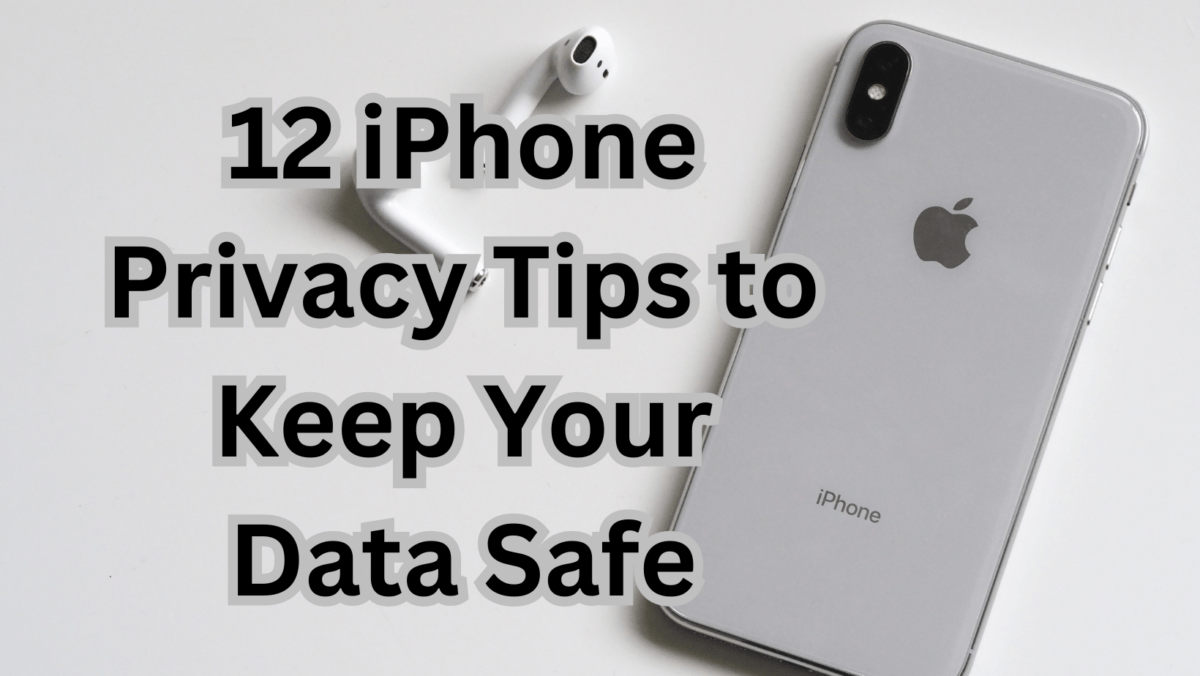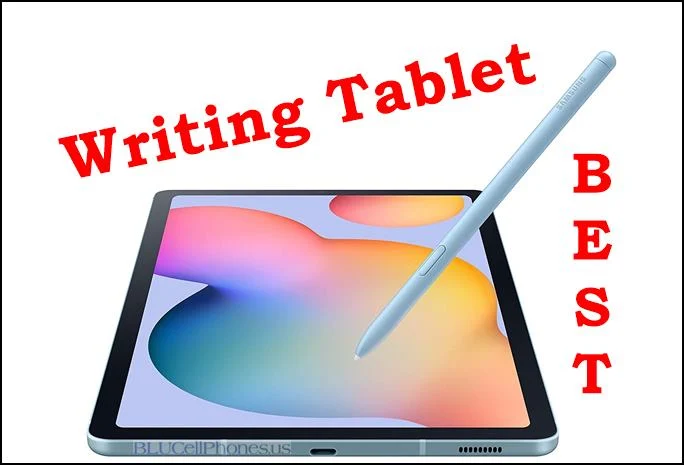How to Effectively Troubleshoot Android Wi-Fi Connection Problems. Android smartphones have become an indispensable part of our daily lives. They help us stay connected with the world, entertain us, and provide us with a vast amount of information at our fingertips. However, a major issue that many Android users face is the occasional Wi-Fi connection problem. In this article, we’ll discuss effective troubleshooting steps to resolve Wi-Fi connection problems on Android devices.
Check Router Settings
The first step in troubleshooting Android Wi-Fi connection problems is to check your router settings. Ensure that your router is properly configured, and that the Wi-Fi network is turned on and broadcasting. Make sure that your router is set to the correct channel, as this can greatly impact the stability of your Wi-Fi connection.
Forget the Wi-Fi Network and Reconnect
If you’re having trouble connecting to a specific Wi-Fi network, try forgetting the network and then reconnecting. To do this, go to your device’s Wi-Fi settings, select the network in question, and tap “Forget.” Then, try reconnecting to the network by entering the password and seeing if the connection is successful.
Reset Network Settings
If you’re still having trouble connecting to Wi-Fi, try resetting your network settings. This will erase all saved Wi-Fi networks and Bluetooth connections, and will force your device to search for networks anew. To reset your network settings, go to your device’s “Settings” menu, then “System,” and then “Reset.” Select “Reset Network Settings” and follow the prompts to complete the reset process.
Check for Updates
It’s always a good idea to keep your Android device updated to the latest software version. This can help resolve any bugs or compatibility issues that may be causing your Wi-Fi connection problems. To check for updates, go to your device’s “Settings” menu, then “System,” and then “Software Update.” If an update is available, follow the prompts to install it.
Contact your Carrier or Manufacturer
If you’ve tried all the steps listed above and are still having trouble connecting to Wi-Fi, it may be time to reach out to your carrier or the manufacturer of your device. They may be able to offer further assistance or even repair your device if necessary.
In conclusion, Wi-Fi connection problems on Android devices can be frustrating, but with the right troubleshooting steps, they can often be resolved quickly and easily. Whether it’s checking your router settings, resetting your network settings, or updating your device, there are many effective solutions to help you resolve Android Wi-Fi connection problems.