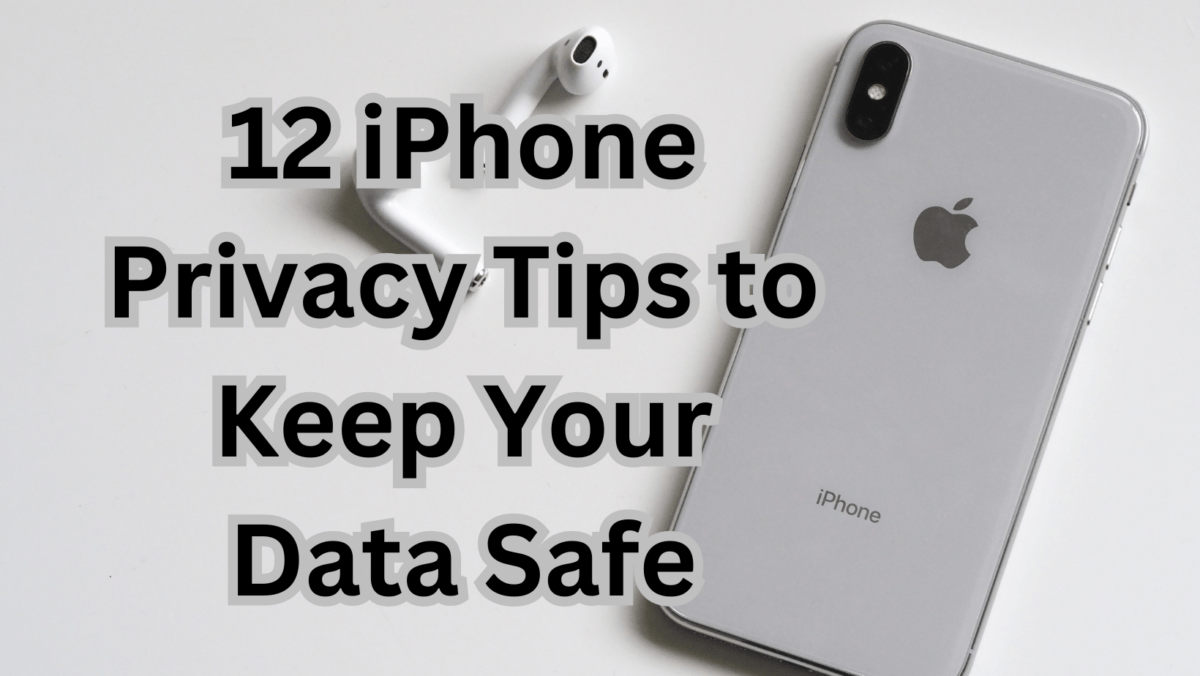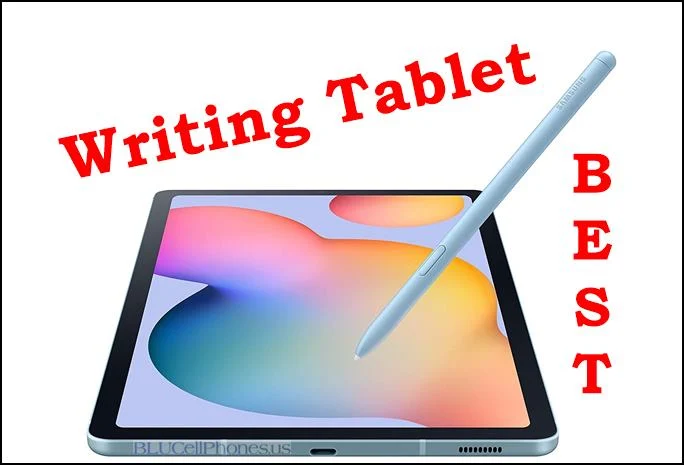Welcome to our comprehensive guide on Spectrum APN settings, your ultimate resource to configure your mobile internet connection for optimal performance in the United States. In this article, we will delve into the essential APN settings for Spectrum Mobile, providing you with step-by-step instructions and valuable insights to ensure you stay connected with blazing-fast data speeds and seamless browsing experience.
What are APN Settings?
Access Point Name (APN) settings are vital parameters that your device uses to establish a connection to the internet through your mobile carrier’s network. Configuring the correct APN settings is crucial to enjoy uninterrupted data services, including internet browsing, multimedia messaging, and more. Spectrum Mobile, as a reliable carrier in the United States, offers specific APN settings that must be correctly configured on your device.
How to Access 5G APN Settings?
- Open the Settings menu on your mobile device.
- Navigate to the “Network & Internet” or “Connections” section.
- Look for “Mobile Networks” or similar options, and tap on it.
- Select “Access Point Names” to view and edit the current APN settings.
Spectrum Mobile 5G APN Settings
To ensure a smooth internet connection, follow these steps to configure your device’s 5G APN settings for Spectrum Mobile:
1. Spectrum 5G APN Settings for Android devices
To configure your Android device with the correct Spectrum 5G APN settings Android, follow these steps:
- Go to “Settings” on your Android device.
- Select “Network and Internet.”
- Select “Mobile Network.”
- Select “Advanced.”
- Select “Access Point Names.”
- Tap the “+” icon to add a new APN.
- Enter the following information in the respective fields:
| Field | Value |
|---|---|
| Name | Spectrum Mobile |
| APN | mobile.spectrum.com/spectrum.internet |
| Proxy | Not set |
| Port | Not set |
| Username | Not set |
| Password | Not set |
| Authentication type | Not set |
| APN type | default,mms,supl |
| APN protocol | IPv4/IPv6 |
| Bearer | Unspecified |
| MVNO type | None |
Save your APN settings and restart your device for the changes to take effect.
2. Spectrum 5G APN Settings for iPhone devices
To configure your iPhone with the correct Spectrum 5G APN settings iPhone, follow these steps:
- Go to “Settings” on your iPhone.
- Select “Cellular.”
- Select “Cellular Data Options.”
- Select “Cellular Network.”
- Enter the following information in the respective fields:
| Field | Value |
|---|---|
| APN | mobile.spectrum.com/spectrum.internet |
| Username | Not set |
| Password | Not set |
Save your APN settings and restart your device for the changes to take effect.
MMSC (Multimedia Messaging Service)
- MMSC: http://mms.spectrummobile.net
- MMS Proxy: mobile.spectrum.com
- MMS Port: 80
- MCC (Mobile Country Code): 310
- MNC (Mobile Network Code): 260
- Authentication Type: None
3. Internet/MMS Settings
- APN Type: default,mms,supl
- APN Protocol: IPv4/IPv6
4. MCC and MNC Codes
It is crucial to ensure that the Mobile Country Code (MCC) and Mobile Network Code (MNC) are correctly set to 310 and 260, respectively. These codes identify the network operator (MNC) within the country (MCC).
Benefits of using Spectrum 5G services
Spectrum’s 5G services provide the following benefits:
- Faster download and upload speeds.
- Lower latency for better gaming experiences.
- Improved connectivity in crowded areas.
- Increased capacity for more devices to connect simultaneously.
Troubleshooting
In case you encounter issues with your internet connection after configuring the APN settings, here are some troubleshooting steps to follow:
- Restart Your Device: Sometimes, a simple restart can resolve connectivity issues.
- Check APN Settings: Double-check the settings to ensure accuracy and completeness.
- Update Software: Ensure that your device’s software is up to date.
- Reset APN Settings: If necessary, reset the APN settings to default and reconfigure them.
Frequently Asked Questions (FAQs)
An Access Point Name (APN) is a set of parameters that allow your device to establish a connection to your mobile carrier’s network, enabling data services.
Yes, you can access and edit APN settings on most mobile devices. Follow the provided instructions to navigate to the APN settings on your device.
MCC and MNC codes are vital for your device to identify and connect to the correct mobile network within the specified country.
Conclusion
With this comprehensive guide on Spectrum APN settings, you now have the knowledge and tools to optimize your mobile internet connection for Spectrum Mobile in the United States. By correctly configuring the APN settings on your device, you ensure seamless data services and a smooth online experience. Stay connected, browse with ease, and enjoy the best of what Spectrum Mobile has to offer!
Remember, accurate and up-to-date APN settings play a vital role in providing you with the best internet experience. Follow our instructions, and you’ll be surfing the web with ease and speed!