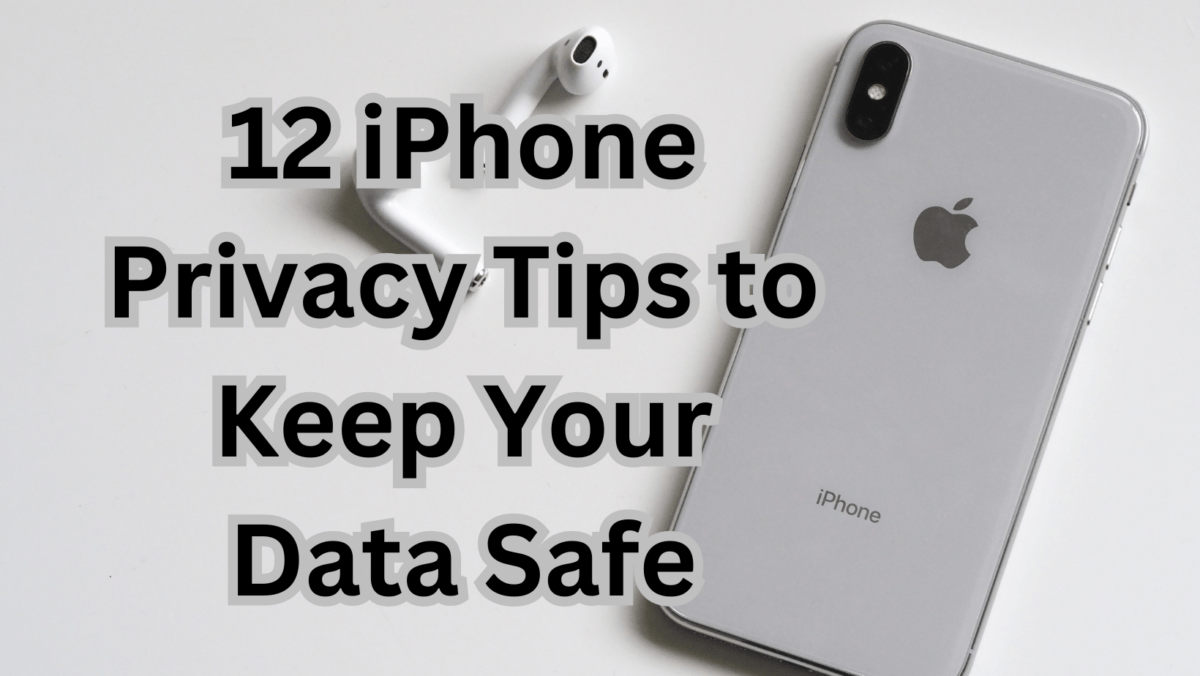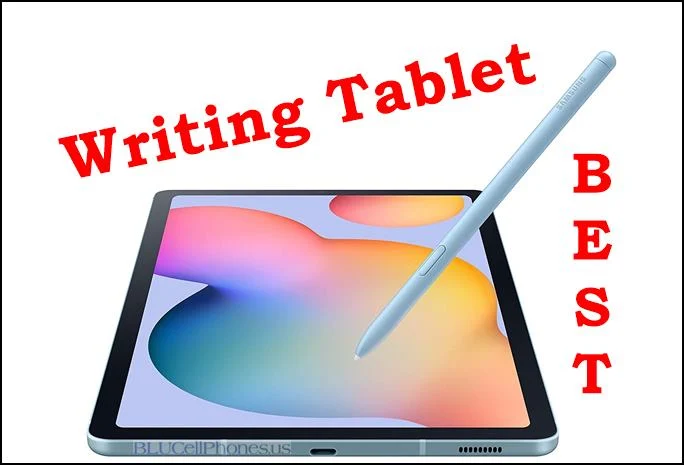Use the 5 Find My Phone App for Android & iPhone: Losing your Android & iPhone smartphone can be a nerve-wracking experience. Fortunately, technology has provided us with a valuable tool to help recover our lost or stolen phones – the ‘Find My Phone’ app.
Whether you’ve misplaced your device in your own home or it’s been pilfered by a pickpocket, this app can help you locate, secure, and even remotely erase your phone’s data. In this blog post, we’ll guide you through the steps to set up and use the ‘Find My Phone’ app on your Android device for added peace of mind.
Setting Up ‘Find My Phone App’:
Before you can use the ‘Find My Phone’ app, you need to ensure it’s set up on your Android device. Here’s how:
- Access Device Settings: Open the ‘Settings’ app on your Android phone.
- Google Account: Scroll down and select ‘Google’ or ‘Google Account.’
- Security: Tap on ‘Security.’
- Find My Device: Look for ‘Find My Device’ or ‘Find My Phone’ and ensure it’s turned on.
- Location Services: Make sure that ‘Location’ is enabled on your device. You’ll need this for tracking your phone’s location.
Using ‘Find My Phone App’ to Locate Your Device:
Once you’ve set up ‘Find My Phone,’ you can use it to track your device’s location. Here’s how:
- Open a Browser: On a computer or another device, open a web browser and go to the ‘Find My Device’ website (https://www.google.com/android/find).
- Sign In: Sign in with the same Google account that is linked to your lost Android phone.
- Locate Your Device: After signing in, you’ll see your device’s location on a map. You can zoom in and out for a more precise location.
- Additional Actions: ‘Find My Phone’ offers several additional actions you can take:
- Play Sound: If your phone is nearby but you can’t locate it, you can make it ring at full volume for five minutes, even if it’s on silent or vibrate mode.
- Secure Device: If your phone has been stolen or you’re concerned about unauthorized access, you can remotely lock your device with a secure password, PIN, or pattern. You can also display a message with contact information for someone who may find your phone.
- Erase Device: In extreme cases where you believe your phone won’t be recovered, you can remotely erase all data on your device to protect your personal information.
Additional Tips:
- Keep Location Services Enabled: To use ‘Find My Phone,’ your device must have location services turned on. Make sure this feature is enabled in your phone’s settings.
- Check Battery: If your phone’s battery is critically low or has died, you may not be able to track its location. Regularly charge your device to ensure it’s traceable.
- Report to Authorities: If your phone has been stolen, contact your local authorities and provide them with the location information from ‘Find My Phone.’
Here are five popular “Find My Phone Apps” that are available for both Android and iPhone users:
- Google Find My Device (Android) / Find My (iPhone):
- Platforms: Android and iPhone
- Features: Google’s own tracking service allows you to locate your device, play a sound, lock it, or erase its data remotely. It works seamlessly on both Android and & iPhone devices.
- Website: Google Find My Device
- Find My iPhone (iOS) / Find My Device (Android):
- Platforms: iPhone and Android
- Features: Apple’s Find My iPhone service is now also available on Android as “Find My Device.” It lets you track, lock, and erase your iPhone or Android device remotely.
- Website: Find My iPhone (for iPhone)
- Prey Anti-Theft (Android & iPhone):
- Platforms: Android and iPhone
- Features: Prey is a comprehensive anti-theft app that offers location tracking, remote locking, and data wiping for both Android and iOS devices. It also has a free tier for basic tracking features.
- Website: Prey
- Lookout (Android & iPhone):
- Platforms: Android and iPhone
- Features: Lookout is a security app that includes phone tracking, antivirus protection, and backup features. It helps you find your lost or stolen device and protect your data.
- Website: Lookout
- Cerberus Anti-Theft (Android):
- Platform: Android
- Features: Cerberus is a robust anti-theft app with extensive features like tracking, remote control, and even capturing photos and audio from your lost or stolen device. It offers a free trial period and a one-time purchase option.
- Website: Cerberus Anti-Theft
These “Find My Phone” apps provide essential tools to help you locate, secure, and recover your lost or stolen smartphone, regardless of whether you’re using an Android or iPhone. Choose the one that best suits your needs and ensure that you have it set up and ready to use in case you ever need to track down your device.
Conclusion:
The ‘Find My Phone’ app is an invaluable tool for Android & iPhone users to locate their lost or stolen devices. Setting it up and familiarizing yourself with its features can save you from the stress and inconvenience of losing your smartphone. Remember to act swiftly when you realize your phone is missing, as the sooner you begin tracking it, the higher the chances of recovery. Keep your device safe and stay connected with the help of this essential app.