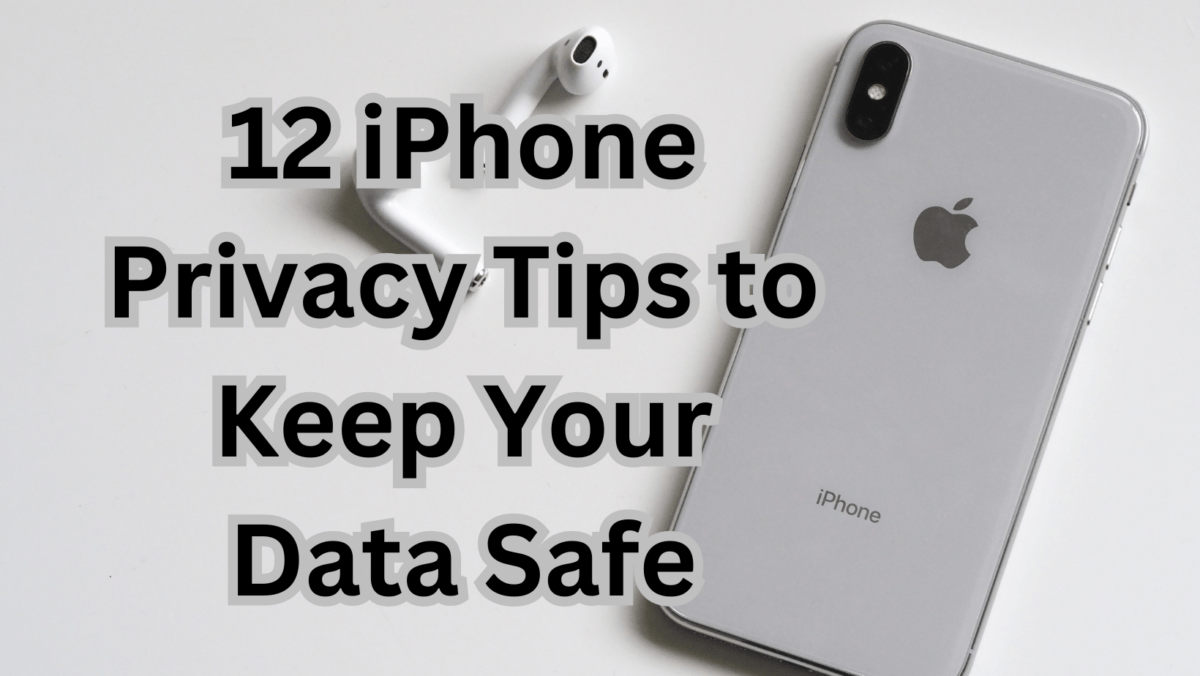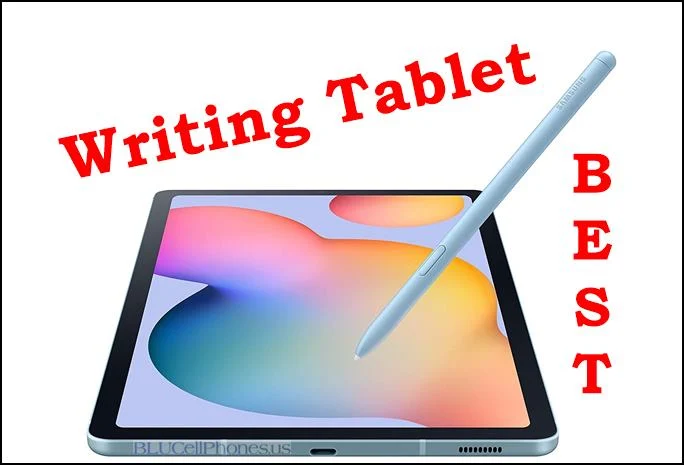Why Is My WhatsApp Profile Picture Missing? WhatsApp is a popular messaging app that allows users to send messages, photos, videos, and voice notes. It also allows users to set a profile picture, which is a small image that is displayed next to their name in chats.
However, sometimes WhatsApp users may find that their profile picture is missing. There are a few reasons why this might happen.
**1. You or the contact changed your privacy settings
The most common reason why a WhatsApp profile picture might be missing is because you or the contact changed your privacy settings. WhatsApp allows users to control who can see their profile picture, and if you or the contact has changed your settings so that only certain people can see your profile picture, then the picture will be missing for everyone else.
**To check your privacy settings, open WhatsApp and go to Settings > Account > Privacy > Profile photo. You can choose to show your profile picture to everyone, to your contacts, or to no one.
**2. The contact has blocked you
**Another reason why a WhatsApp profile picture might be missing is because the contact has blocked you. When you block someone on WhatsApp, they will no longer be able to see your profile picture, and you will not be able to see theirs.
**To check if you have been blocked by a contact, open WhatsApp and go to Chats. If the contact’s name is grayed out and you cannot see their profile picture, then you have been blocked.
**3. The contact has deleted their WhatsApp account
**If a contact has deleted their WhatsApp account, their profile picture will also be missing. This is because WhatsApp deletes all of a user’s data, including their profile picture, when they delete their account.
**4. There is a problem with WhatsApp
**In rare cases, a WhatsApp profile picture might be missing due to a problem with the app itself. If you have checked your privacy settings and you are sure that you have not been blocked by the contact, and the contact has not deleted their account, then it is possible that there is a problem with WhatsApp.
**To try to fix this problem, you can try restarting your phone, uninstalling and reinstalling WhatsApp, or contacting WhatsApp support.
**5. Your phone is not connected to the internet
**Finally, it is also possible that your WhatsApp profile picture is missing because your phone is not connected to the internet. If you are not connected to the internet, then WhatsApp will not be able to load your profile picture.
**To check if your phone is connected to the internet, open your web browser and try to load a website. If you cannot load a website, then your phone is not connected to the internet.
I hope this article has helped you to understand why your WhatsApp profile picture might be missing. If you are still having problems, then please contact WhatsApp support for help.
Here are some additional tips for troubleshooting missing WhatsApp profile pictures:
- Make sure that you have the latest version of WhatsApp installed.
- Try restarting your phone.
- Clear the cache and data for WhatsApp.
- Uninstall and reinstall WhatsApp.
- Contact WhatsApp support.