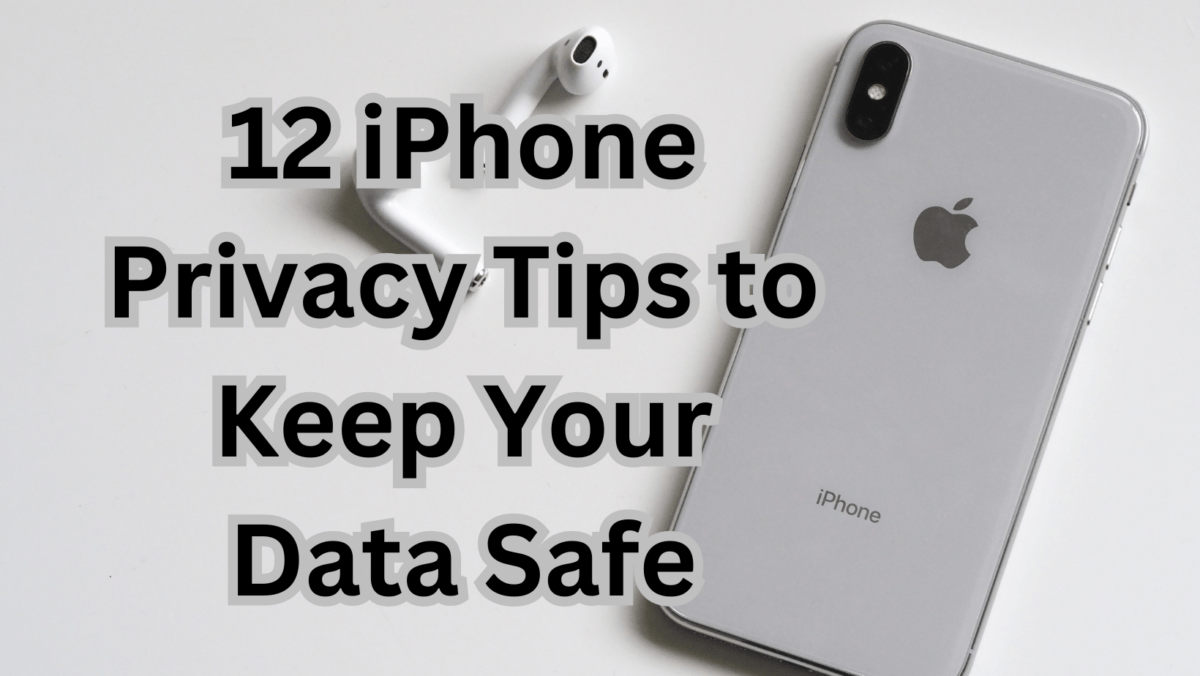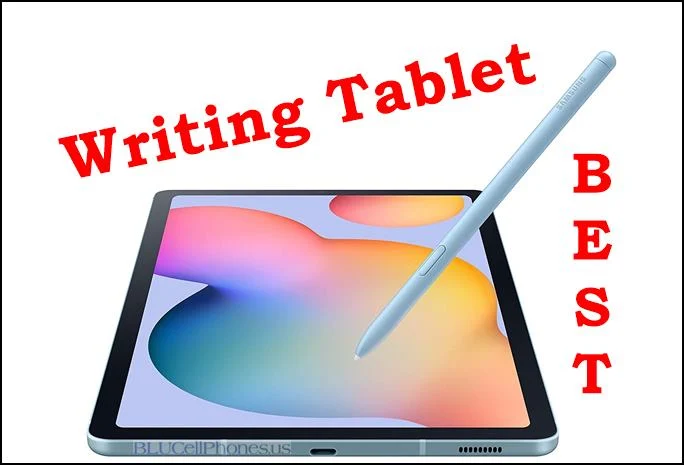We are here to provide you with a comprehensive guide on how to speed up the internet on your Android device. Slow internet speeds can be frustrating, and in today’s fast-paced world, time is of the essence. We understand how important it is to have a fast and reliable internet connection on your mobile device, which is why we have put together this guide to help you optimize your Android device’s internet speed and performance.
Clear App Cache and Data
One of the main reasons your Android device may be experiencing slow internet speeds is due to the cache and data of your apps. Over time, apps store a lot of data, including temporary files and browsing history, which can cause your device to slow down. Clearing the cache and data of your apps can help improve your device’s overall performance and speed.
To clear app cache and data on your Android device, follow these steps:
- Go to “Settings” on your device
- Tap on “Apps & notifications”
- Select the app you want to clear the cache and data for
- Tap on “Storage & cache”
- Tap on “Clear cache” or “Clear storage” depending on your preference
- Disable Background Data
Another way to improve internet speed on your Android device is by disabling background data. Background data refers to the data that apps use when running in the background. Disabling background data can help reduce data usage and improve your device’s overall performance and speed.
To disable background data on your Android device, follow these steps:
- Go to “Settings” on your device
- Tap on “Apps & notifications”
- Select the app you want to disable background data for
- Tap on “Data usage”
- Toggle off “Background data”
- Update Your Android Device
Keeping your Android device up to date is crucial for maintaining optimal performance and speed. Android updates often include bug fixes, security patches, and performance enhancements, which can help improve internet speed and overall device performance.

Download Performance-Boosting Apps
Apps that remove clutter or duplicate files can help keep phones in optimal working condition. There are many performance enhancers out there. Here are three:
- Clean Master: includes both phone booster and antivirus. It cleans junk files, notifications, viruses while performing other tasks such as batter and phone boost.
- Systweak Android Cleaner: cleans and organizes your phone and can also reduce battery consumption.
- DU Speed Booster: cleans up your phone RAM and frees it up from any background app activity. It can also scan your phone for any junk that you can delete with a single click.
If you have the time and patience, you can perform nearly all the tasks the above apps do. This involves clearing your phone’s cache, making sure apps aren’t unnecessarily running in the background, and deleting files you do not need. This may help you feel more in control, and save from deleting something you would rather keep.
To update your Android device, follow these steps:
- Go to “Settings” on your device
- Tap on “System”
- Tap on “System update”
- Tap on “Check for updates”
- If an update is available, follow the on-screen instructions to install it
- Use a Fast and Secure Browser
The browser you use on your Android device can have a significant impact on internet speed and overall performance. Using a fast and secure browser can help improve internet speed, reduce data usage, and provide a smoother browsing experience.
Some of the best fast and secure browsers for Android devices include:
- Google Chrome
- Mozilla Firefox
- Opera Mini
- Microsoft Edge
- Install an Ad Blocker
Ads can significantly slow down internet speed and affect overall device performance. Installing an ad blocker on your Android device can help improve internet speed, reduce data usage, and provide a smoother browsing experience.
Some of the best ad blockers for Android devices include:
- Adblock Plus
- AdGuard
- Block This
- DNS66
In conclusion, slow internet speeds on your Android device can be frustrating. However, there are various ways to improve internet speed and overall device performance. By following the steps outlined in this guide, you can optimize your Android device’s internet speed and enjoy a smoother browsing experience. Remember to clear app cache and data, disable background data, update your Android device, use a fast and secure browser, and
install an ad blocker. By taking these steps, you can improve internet speed and reduce data usage, which can ultimately save you time and money.
We hope this guide has been helpful in optimizing your Android device’s internet speed. By implementing these tips, you can enjoy faster internet speeds and a smoother browsing experience. Remember to keep your device up to date, use a fast and secure browser, and install an ad blocker to keep your device running smoothly.
Thank you for choosing our guide to help you improve your Android device’s internet speed. If you have any questions or comments, please feel free to reach out to us.
#AndroidTips #InternetSpeed #MobileInternet #AndroidDevices #TechTips #SmartphoneTips #DigitalLifestyle #TechHacks #MobileData #ProductivityTips