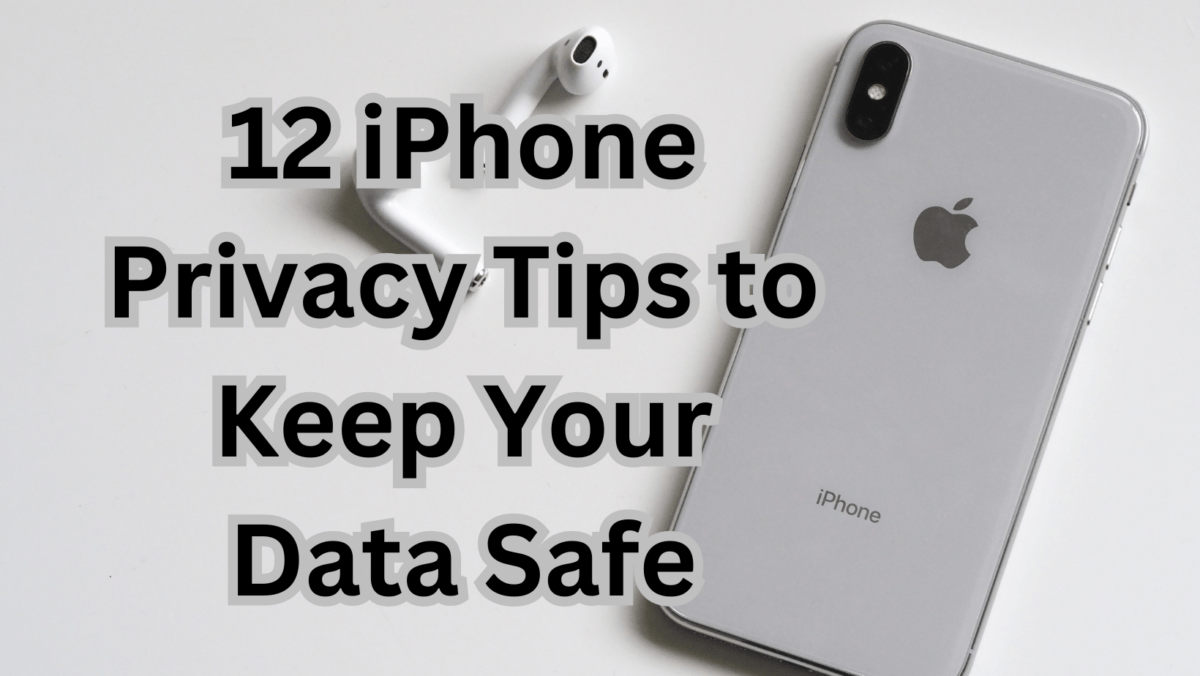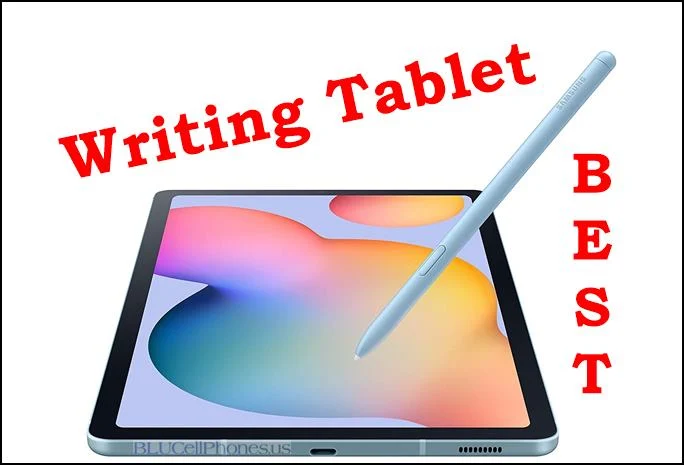Android Screen Ghost Touches randomly: A guide on How to Fix Android Phone Screen Random Touch glitch.
Your phone might run into various problems, just like how we get health-related issues. One of them is related to Android screen touch randomly. It’s a common problem in most devices, that are 2-3 years old and these users come on Facebook and other social media platforms saying “why is my phone working by itself”.
If your Android phone screen is touching randomly, there are a few possible explanations.
Here are some of the most common reasons why your Android phone screen might be touching randomly:
1. A software glitch
One of the most common reasons why your Android phone screen might be touching randomly is a software glitch. This can happen if you have installed a new app or updated your phone’s software.
To fix this problem, you can try restarting your phone. If that doesn’t work, you can try clearing the cache and data for the app that you think is causing the problem.
2. A hardware problem
If restarting your phone and clearing the cache and data for the app doesn’t fix the problem, then it’s possible that there is a hardware problem with your phone’s touchscreen.
To check if this is the case, you can try using a different app or using your phone’s touchscreen in a different way. If the problem persists, then you may need to take your phone to a repair shop.
3. A dirty or damaged screen
Another possible reason why your Android phone screen might be touching randomly is that the screen is dirty or damaged.
To check if this is the case, you can try cleaning your phone’s screen with a soft cloth. If the problem persists, then you may need to replace your phone’s screen.
4. A third-party app
In some cases, a third-party app can cause your Android phone screen to touch randomly.
To check if this is the case, you can try uninstalling any third-party apps that you recently installed. If the problem persists, then you may need to uninstall all of your third-party apps and then reinstall them one by one to see which one is causing the problem.
5. A virus
In rare cases, a virus can cause your Android phone screen to touch randomly.
To check if this is the case, you can scan your phone for viruses using a security app. If you find a virus, you can remove it using the security app.
If you’ve tried all of the above and your Android phone screen is still touching randomly, then you may need to take your phone to a repair shop.
Here are some tips for preventing your Android phone screen from touching randomly:
- Keep your phone’s software up to date.
- Don’t install apps from unknown sources.
- Be careful what apps you give permission to.
- Clean your phone’s screen regularly.
- Don’t drop your phone.
I hope this article has helped you to understand why your Android phone screen might be touching randomly. If you are still having problems, then please contact your phone’s manufacturer or a repair shop for help.